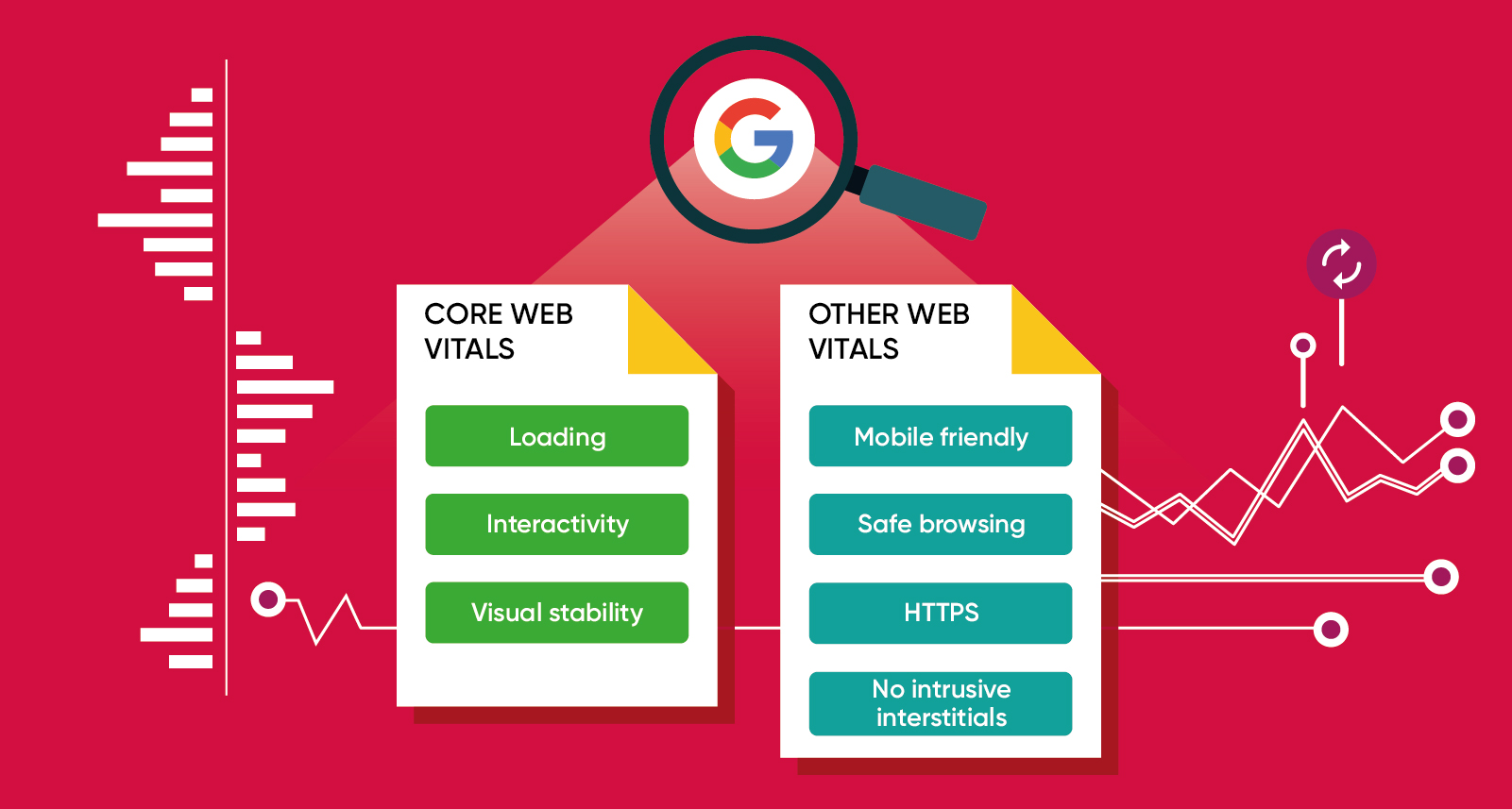We’ve been using Google hangout’s video call feature as part of our workflow at JGM for some time, but some businesses who haven’t worked remotely before and those wanting to stay in touch with family members during the current pandemic have had to quickly turn to new platforms such as Zoom, Houseparty and Teams to stay in touch.
Zoom has had quite a bit of negative press recently regarding security issues with “Zoom Bombers” joining open meetings and sharing undesirable content, but Zoom’s ease of use and low cost has meant it’s quickly become a go to solution for video conferencing. Don’t worry though as there are some steps you can take to make sure your video conference is as secure as possible.
Settings
- Make sure you lock down your meetings with a password
- Mute users on joining
- Lock down screen sharing so users can’t take over your meeting with their screen, without your permission.
Removing users
You shouldn’t need to do this if you secured your room, but it’s good to know you have the ability to kick users out if required. Just click Manage Participants at the bottom of the window and click More > Remove next to the name of the person you want to kick out.
Link sharing
Make sure you don’t share your zoom link on social media or publicly accessible sites as this makes it incredibly easy for hackers to join your business meeting, school lesson or family get together.
Lock your room
It’s good practise once a meeting has started and all users are in attendance, to lock the room. This means no new participants can join even if they have the link, meeting ID and password. At the bottom of the window just click Participants and in the pop-up box check Lock Meeting.
Private Messages
Just remember that any private messages you send to individual people on the Zoom call, show up in an end-of-meeting transcript with all other public messages, and get sent to the meeting organiser.
Check for updates
Zoom are taking security and privacy very seriously and are putting all their development resource into fixing these, so make sure you always have the latest version of the software. Click on the icon with your initials in the top right and check for updates.
This article was written on Friday 3rd April 2020 so some information could be outdated if you are reading in the future. For the latest information on Zoom and security, we recommend checking out their blog here