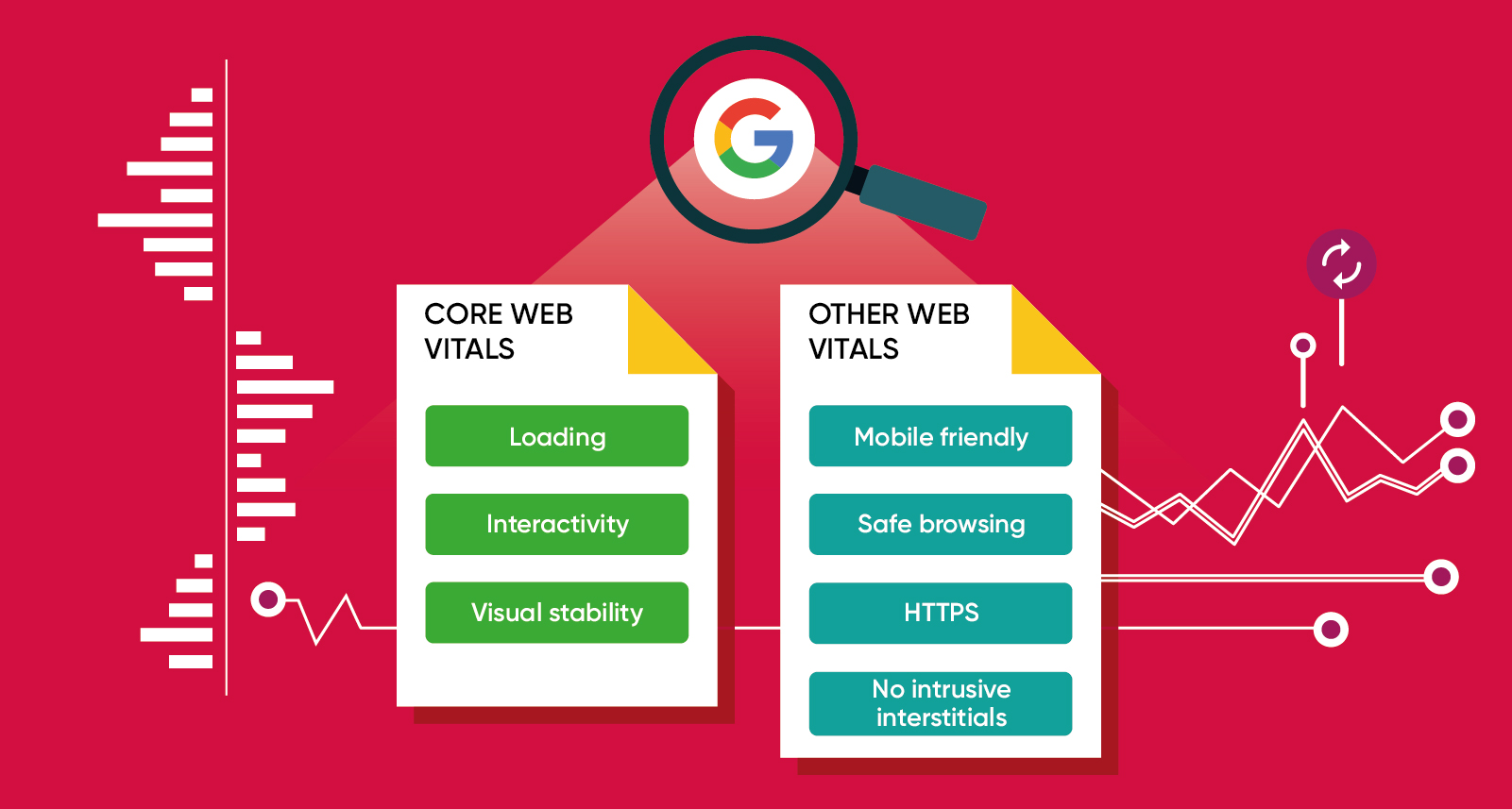Google Analytics, launched in 2005 after acquiring Urchin, is a web analytics service offered by Google that dominates the world of website statistics. Over the years there have been many versions of Google Analytics from Classic Google Analytics in 2007 to Universal Analytics (UA) in 2012. Forward to 2020 and Google announced the most recent version, Google Analytics 4 or GA4.
On March 16th, 2022, Google announced it was pulling the plug entirely on Universal Analytics. As of July 1st, 2023, GA4 will replace any previous version of the platform and no further support will be offered. After that date, historic data be available for around six months and there will be no new hits counted in GA3. Some argue it’s about time and others are unsure about the changes. While the date may seem like we have plenty of time, there’s nothing wrong with being prepared…
GA4 vs Universal Analytics
Before we advise what steps to take, let’s first understand the main differences between the two versions
A New Measurement Model
Let’s start with the big one – GA3 uses a model based on sessions and pageviews, GA4 has a model based on events and parameters. The main benefit here is that GA4 will track more events by default. Everything is considered an event with GA4, even a page view itself. We previously had to rely fully on Google Tag Manager (GTM) and custom website code to ensure activities such as file downloads and video engagements were tracked correctly. With this new feature, we expect to still use GTM but may not be as reliant on it for tracking, for now anyway. When creating the new property just make sure you leave enhanced measurements enabled.
Web & App Data Combined
A huge benefit GA4 has over GA3 is that it will provide a unified view of activity from both your website and if you have one, your app! Previously to track mobile app usage data you would need to use Google Analytics for Firebase or Google Analytics APP view. With GA4’s new feature you will be able to combine both website and mobile app usage data into a single property which will help you analyse the full user journey from a website through to an app.
Streamlined Reporting
It is suggested that reporting is simplified with GA4. Which could be a disadvantage for more advanced users of the current version. UA has several category tabs such as Audience, Behaviour and Conversions. Each tab then has a list of reports available. GA4 has a lot fewer reports per category which should make it easier for some of you to locate key insights and find the most important metrics without having to dig them out.
What’s The Need For Change?
Universal Analytics and the customisation it offers are probably working well for most users. So, it begs the question, if it’s not broken, why fix it? Google has always been a forward-thinking powerhouse, leading the way in transformation. The new platform echoes just that, it has an updated user interface, will use machine learning algorithms to help power analysis and will work to help you drive sales or app installs, and generate leads all through analysing user action and engagement. Although maybe the biggest need for the change comes down to privacy.
Universal Analytics was built with a generation in mind of heavy desktop usage and sessions often identified using cookies, giving us the ability to track user actions and collect their data. On the contrary and as explained by Google, ‘Google Analytics 4 is designed with privacy at its core to provide a better experience for both our customers and their users. It helps businesses meet evolving needs and user expectations, with more comprehensive and granular controls for data collection and usage’. An explanation which also explains why Google opted for a new event-based data model to deliver user-centric measurement without storing personal data such as IP addresses.
What Should You Do Now?
You can install GA4 alongside your existing analytics account, this will start collecting data immediately, so we recommend setting this up as soon as possible. Under Admin property settings in GA3, there is a link for GA4 Setup Assistant, if you’re managing this yourself, this is a great place to start setting up the new property. The key reason we’re recommending setting this up as soon as you can is due to the fact there is no direct upgrade path from Universal Analytics. This means you can’t transfer historical data from GA3 to GA4, so even if you don’t plan to migrate over to the new version right away, it’s good to start collecting data now.
On the other hand, you may use third-party apps or services that cannot yet integrate with GA4, even still, there is no harm in setting up your GA4 property. For more in-depth instructions on setting up GA4, visit Google’s GA4 Set Up Support page. Alternatively, we’re in the process of helping our existing clients make the transition to GA4, so if you need a hand, get in touch today!